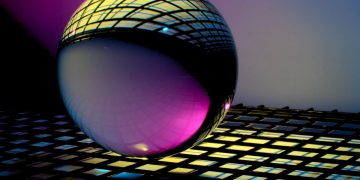What is MetaMask?
The browser plugin MetaMask is set up and used as an Ethereum wallet. Users have access to the Web3, decentralized finance apps (dApps), and NFTs world by making transactions with any Ethereum address.
Users can trade currencies on decentralized exchanges like Uniswap and spend them in games by connecting MetaMask to Ethereum-based dApps. MetaMask is a favorite among bitcoin newcomers thanks to its user-friendly setup and 21 million monthly active users. Still, is MetaMask secure?
How safe is MetaMask?
A security expert and cryptographer discovered a serious privacy flaw involving user IP leaks earlier this year. A malicious actor can get access to a user’s IP address by sending an NFT to MetaMask users who are using mobile wallets. When MetaMask retrieves IP address information from a centralized server, this is made possible.
Should we be worried about IP leaks?
Yes. IP leak threats can be quite serious and are frequently ignored. Your IP address can be used by malicious actors to gather information about your geolocation and frequently frequented locations. The use of this information to aid in physical assaults like kidnapping, stalking and identity theft is simple. Moreover, users run the danger of having their cryptocurrency assets stolen.
To our knowledge, MetaMask has not yet announced a fix for this issue.
The 2 main weaknesses of MetaMask
MetaMask is a hot wallet
An online cryptocurrency wallet is called MetaMask. Due to this, it is more susceptible to phishing, theft, and hacking assaults than offline wallets.
For instance, your assets and credentials could be taken if you were to open a phishing email that infected your computer with a virus or keylogger.
MetaMask is a browser wallet
Extensions or plugins for your browser work through it and are always linked to the internet. Because MetaMask is an online wallet, your browser will record information about when and how you use it. This may cause users of cryptocurrencies to worry about their privacy.
Additionally, MetaMask stores private keys in your browser. Although this makes the app simpler to use, it poses major hazards in the event that your browser is compromised.
Note that MetaMask employs open source code and that only your MetaMask password and secret phrase can be used to decrypt data. Remember that most passwords can be cracked by malevolent actors using a brute-force attack.
The most efficient ways to use MetaMask safely
The safety of your phrase key, the security of your device on which you keep the wallet, and your capacity to recognize a phishing email all play a role in how secure MetaMask is. The following safety advice:
1. Don’t store your passwords in your browser
2. Use a hardware wallet with MetaMask
Store your coins in a hardware wallet and sync them with MetaMask. A hardware wallet is less risky than a digital wallet because your private keys and coins are stored offline.
Which hardware wallet to use: Good options include the Ledger Nano X, Trezor Model One, and SafePal S1. Most hardware wallets support multiple types of cryptocurrencies and connect via Bluetooth.
3. Learn to spot a scam
Phishing attacks are probably the easiest way to ransack a cryptocurrency wallet. If you click on a link that downloads malware onto your device, your assets could get stolen. A phishing link could also direct you to a fake version of the MetaMask website to steal your wallet credentials.
What to do: Always download MetaMask from the official website. It’s also wise not to click on links within text messages or emails without checking the address. Here are some easy ways to spot a phishing email.
4. Scan for malware
Your files may contain malicious code. Your system could be overridden, your passwords could be stolen, and your device could break. The most terrifying aspect is how frequently spyware goes unnoticed.