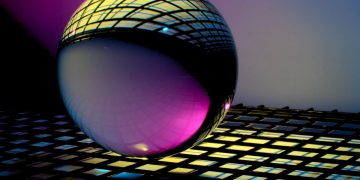Keeping customer data safe and maintaining trust is the responsibility of every employee in a business. We will be sharing the Best Practices for Protecting Customer Data Privacy.
Each team has its own role to play, whether cybersecurity teams limit the amount and type of data they collect or customer experience teams use role-based access to data. It is also critical to provide regular privacy and security training to employees in order to maintain customer data privacy.
Here are 10 key best practices to explore for managing, maintaining, and protecting customer data.
1. Adopt a data governance strategy
A data governance strategy can help various parts of the enterprise management information. The strategy should be aligned with the overall goals and growth plans of the business, so team leaders must approve it before implementation. Additionally, data governance provides guidance for customer data management and takes the guesswork out of it.
2. Develop and implement a cybersecurity policy
In addition to a data governance strategy, businesses should also develop a cybersecurity strategy. Security teams should be able to enforce these policies for both internal and external users.
With third-party vendor relationships, security teams should understand and manage the security expectations set out in service-level agreements. Teams can break these agreements down into small steps to ensure everyone, including employees, leadership teams, and service providers understands and meets expectations.
3. Restrict access to data
Employees should be able to access customer information based on their role and connection to data. Organizations can provide these permissions based on the intended purpose of each role. For example, a marketing team might need demographic data, while a customer service team might need a customer’s account information.
Taking this approach also means that when a team member’s needs change (for example, if someone switches to a role with different access requirements), their permissions should change to those needed for the job.
Different types of permissions include the following:
- fully control. Users can take ownership of data, including storage, access, modification, data deletion, and assignment rights.
- Revise. Users can access, modify and delete data.
- access. Users can access the data, but cannot modify or delete it.
- access and modification. Users can access and modify data, but not delete it.
4. Only collect necessary data
Less information helps reduce the threat of a data breach, so businesses should only collect the data they need to get the job done. For example, instead of collecting a customer’s full date of birth, a business can use month and day or month and year.
Businesses can also employ compliance verifications, such as know-your-customer (KYC) frameworks, which can help reduce the amount of data businesses store. A well-understood client framework uses third-party resources to check user input, validate information, confirm their identity, and then store minimal or no data.
5. Conduct data audits
In addition to restricting access to data, businesses must also determine what types of data to collect, how to store the data (if not centrally), and how to use the information.
Data auditing can help businesses discard unnecessary data. This process can help assess how securely they store data, help clear out old files, and improve privacy best practices in the event of a cyberattack.
6. Encrypt data and implement password protection
Businesses should use password protection, such as multi-factor authentication and password managers, to protect confidential email and data. Additionally, encryption, such as file-level encryption, can help protect data on a computer’s hard drive, and 256-key bit-length encryption can protect email.
Additionally, services that detect duplicate passwords can help eliminate reuse and reduce the risk of data breaches associated with password theft.
7. Stay on top of software updates
Data breaches occur primarily due to failure to update patches for third-party software.
Software patches are a way for developers to quickly fix problems or add new features. If businesses don’t accept and distribute patches in a timely manner, hackers can exploit the vulnerability, putting many people at risk, and affecting millions in the Equifax data breach.
8. Establish and implement a solid security infrastructure
With the right tools, a solid security infrastructure can ensure data is protected. Businesses can support this infrastructure with the following tools:
- Antivirus software can perform regular scans of all workstations and servers to maintain the health of the system.
- Anti-spyware and anti-adware tools protect computer systems from malware and protect customers’ personally identifiable information.
- Pop-up blockers prevent pop-ups that can harm the health of your system.
- Firewalls act as an extra layer of protection and provide a barrier between data and cybercriminals.
9. Train employees in cybersecurity practices
If employees don’t know best practices for dealing with breaches, they can’t implement customer data privacy best practices. Through comprehensive training, employees can understand their company’s policies on cybersecurity best practices and ensure that the enterprise’s security approach is up to par.
These training should include updates and refreshments to educate employees on data privacy best practices that have emerged as cyberattacks develop. Additionally, security teams should provide real-life examples of security breaches and train employees on how to guard against such breaches.
10. Actively communicate with customers
Businesses should understand how customers use data so they can understand and possibly restrict access to their data. For example, the EU’s GDPR regulations and similar policies.
Businesses are responsible for data privacy throughout the customer journey. Every time employees come into contact with customer data, they must ensure that customer privacy is not compromised.